A portable SSD stands out as an essential tool for various purposes, whether it’s for personal or professional tasks. Once connected to a USB port, this external device instantly expands storage capacity, offering convenience. Notably, SSDs outperform traditional mechanical hard drives, boasting superior performance, wider availability, and extensive storage options.
Best Portable SSD Overall: Samsung T9

Samsung continues its tradition of excellence with the Samsung T9, offering yet another outstanding SSD. Utilizing USB 3.2 Gen 2×2, it swiftly handles large files like images and videos. Additionally, the T9 impresses by seamlessly connecting to Windows, Apple, and Android devices straight out of the box.
Beyond its performance, the Samsung T9 shines with its remarkable durability. Withstanding drops from heights of 9.8 feet, you can rest assured even if it takes an accidental tumble from your desk. Moreover, its efficient thermal cooling ensures extended usage without compromising its lifespan.
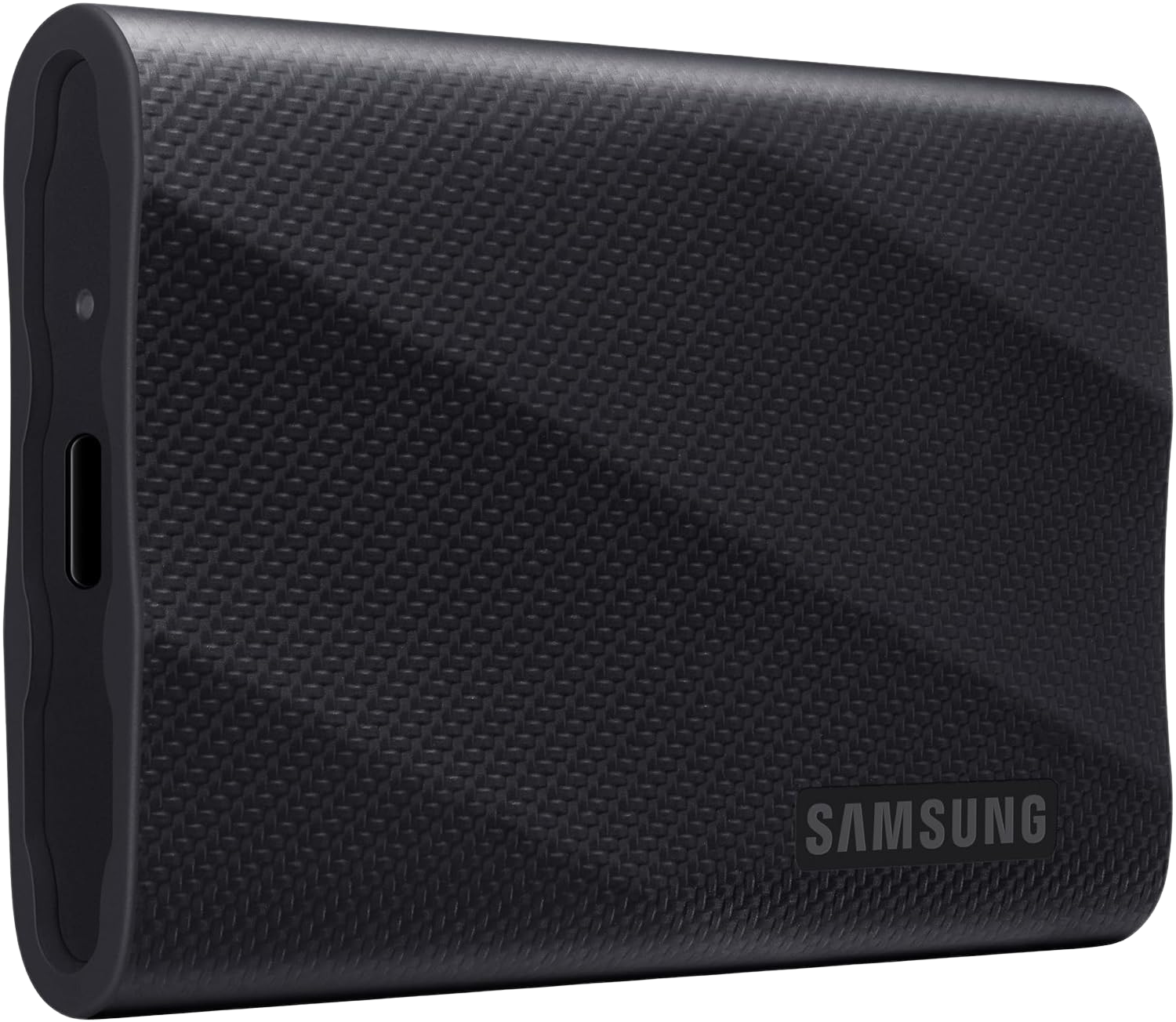
Samsung T9
$122
Given its rapid and consistent read and write speeds, it’s no wonder that the Samsung T9 has risen to prominence. Yet, its robustness and dependability should not be underestimated, exemplified by its capability to maintain coolness during intense tasks and its sturdy external casing.
- Keeps nice and cool when dealing with heavy loads
- Read and write speeds of 2000 Mbps
- Can withstand drops of 9.8 feet
- Great futureproofing option
- No IP rating
Best Budget Portable SSD: Crucial X6

While thumb drives suffice for basic needs, they lag in performance. This limitation is acceptable for storing documents but proves sluggish for anything more demanding. For a dependable solution, the Crucial X6 stands out.
Compared to an average thumb drive, the Crucial X6 excels, particularly in data read speeds, reaching a reliable peak of 540 Mbps. Although its write speeds are half of that, they still surpass those of a thumb drive. Despite being larger than a typical flash drive, the Crucial X6 is slim and compact enough to fit in your pocket.

Crucial X6 SSD
$49.89
Featuring a USB 3.2 interface, the Crucial X6 emerges as a dependable and compact SSD, ideally suited for everyday requirements. Its sturdy casing ensures worry-free portability, allowing you to effortlessly tuck it into your pocket or travel bag without concerns about potential damage.
- Can withstand drops of up to 6.5 feet
- Low cost per gigabyte
- Compatible with PC, PlayStation, Xbox, and mobile devices
- Write speeds suffer a tad with large files
Most Rugged Portable SSD: LaCie Rugged Pro

The LaCie Rugged SSD Pro lives up to its name by featuring a rugged rubberized exterior capable of enduring drops from heights of three meters and pressures of up to two tons. Additionally, it boasts an IP67 rating for water and dust resistance, making it exceptionally resilient against the elements. This level of durability provides the peace of mind necessary for activities such as photographing during a hike.
Furthermore, with Thunderbolt 3 support, the LaCie Rugged SSD Pro seamlessly integrates with Apple devices, while still being compatible with Windows via USB-C connectivity. Its impressive read and write speeds of 2800MB/s ensure smooth performance, making it suitable for professional use.

LaCie Rugged Pro
$209.99
The LaCie Rugged SSD Pro offers reassurance with its robust construction, boasting IP67 water and dust resistance. Additionally, it delivers lightning-fast read and write speeds thanks to Thunderbolt 3 connectivity.
- IP67 water and dust resistance
- Read/write speeds up to 2800 Mbps via Thunderbolt 3
- Ideal companion for outdoor creatives
- 3-meter drop resistance
- Small cable
- Cost per gigabyte is a bit too high
Best Portable SSD for Gaming: Crucial X10 Pro

With high-performance gaming laptops enabling gaming on the move, the onboard storage might fall short. To ensure swift game launches and avoid unexpected loading delays, the Crucial X10 Pro emerges as a top choice for gamers.
Offering read and write speeds of 2100 Mbps and 2000 Mbps respectively, the Crucial X10 Pro slightly outshines another popular gaming SSD, the WD Black P50. Even if your device lacks USB 3.2 Gen 2 compatibility, it works seamlessly with USB 3.2 Gen 1. Additionally, the Crucial X10 Pro boasts impressive durability for its compact size, with an IP55 water and dust resistance rating and the ability to withstand drops from heights of up to 7.5 feet.

Crucial X10 Pro
$119.99
The Crucial X10 Pro excels as a portable gaming SSD, embodying three key qualities: exceptional speed, durability, and ultra-compact design, making it convenient enough to attach to a keychain. As for compatibility, it’s as simple as plugging it into your console or PC, instantly ready to store your beloved games.
- Tough, anodized aluminum shell
- PCompatible with PlayStation, PC, Xbox, Mac, Android, iOS, Linux
- 256-bit AES hardware encryption
- Fast read and write speeds
- Easily lost if you don’t keep track of it
Best High-Capacity Portable SSD: Samsung T5 EVO

If your data storage needs are constantly growing, a mere terabyte might not cut it. Enter the Samsung T5 EVO, offering an impressive 8TB storage capacity, particularly ideal for content creators.
With the Samsung T5 EVO, your data’s safety is assured. Its robust rubber exterior can withstand drops from heights of up to six feet, and its 256-bit AES hardware encryption adds an extra layer of protection. Plus, its durability and compact size mean you can confidently carry it in your pocket or travel bag without fear of damage.

Samsung T5 EVO
$540
Whether you’re a content creator or simply focused on data preservation, the Samsung T5 EVO is equipped to meet all your needs with its expansive 8TB storage capacity. Additionally, it’s compact, rugged, and includes USB-C connectivity for added convenience.
- Shock-resistant rubber exterior; can withstand drops from up to 6 feet
- Up to 8TB of storage
- Compatible with a wide variety of devices
- Limited to USB 3.2 Gen 1 speeds
FAQ’s
Q: What is the meaning of SSD?
A: SSD stands for “solid state drive.” These drives are smaller, lighter, and operate silently compared to the older, larger hard drives commonly found in previous generations of laptops and external storage devices.
Q: Why are SSDs more expensive than HDDs?
A: The higher cost of SSDs is attributed to several factors, including their superior performance, manufacturing expenses, and market demand. Over the past few years, SSDs have become significantly more reliable and accessible, but the added speed and reliability come with an increased price tag.
Q: How do SSDs differ from HDDs?
A: HDDs rely on mechanical components, such as metal disks and an actuator arm, to read and write data, whereas SSDs utilize flash memory cells. This fundamental distinction results in SSDs having faster read and write speeds, while HDD performance is limited by the rotation speed of its platters.
Q: Is an internal SSD or an external SSD preferable?
A: Generally, an internal SSD offers superior performance because it directly interfaces with the computer, unlike an external SSD, which must connect through interfaces like USB. However, by utilizing USB 3.0 and later technologies, an external SSD can still achieve speeds close to those of internal SSDs.
Q: What is the failure rate of SSDs?
A: According to Backblaze, a cloud storage provider, the failure rate of SSDs was 1.05 percent in their mid-year review for 2023. This figure aligns with their findings from the 2022 Drive Stats Review, which reported a failure rate of 0.98 percent.